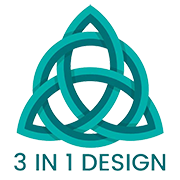Sublimation printing has revolutionized the world of custom printing and apparel design. It allows for vibrant, durable, and high-resolution prints on a variety of substrates, from garments to mugs to promotional items. Central to achieving the desired quality in sublimation printing is effective color management. In this blog post, we will delve into the intricacies of color management in sublimation printing, exploring its importance, key components, challenges, and best practices.
Importance of Color Management
Color management ensures consistency and accuracy in the reproduction of colors across different devices and substrates. In sublimation printing, where vibrant and accurate colors are often crucial for achieving desired results, effective color management becomes paramount. It ensures that the colors intended by the designer are faithfully reproduced on the final product, regardless of the printing substrate or device used.
Understanding the Sublimation Process
Before diving into color management specifics, it’s essential to understand how sublimation printing works. Sublimation printing involves transferring dye onto a substrate using heat and pressure. The dye sublimates from a solid to a gas without passing through a liquid state, bonding directly with the polyester fibers or polymer coating of the substrate. This process results in vivid, durable, and wash-resistant prints.
Key Components of Color Management in Sublimation Printing
Effective color management in sublimation printing involves several key components:
1. Color Profiles
Color profiles define how colors are represented numerically and ensure consistency across different devices and substrates. For sublimation printing, ICC (International Color Consortium) profiles are used to translate the color information from design software to the printer and ensure accurate color reproduction.
2. Calibration
Calibrating printers and monitors is crucial for achieving color consistency. Printers need to be calibrated regularly to maintain accurate color output, while monitors should be calibrated to display colors as accurately as possible. This alignment between the monitor display and the printed output minimizes discrepancies in color perception.
3. Color Matching
Achieving color fidelity between the original design and the printed output is a significant challenge in sublimation printing. Factors such as substrate type, temperature, and pressure during the sublimation process can affect color reproduction. Color matching techniques, such as test prints and color proofs, help ensure that the final product closely matches the designer’s intent.
Challenges in Color Management
Despite advancements in technology, color management in sublimation printing presents several challenges:
1. Substrate Variability
Different substrates absorb and reflect colors differently, affecting the final appearance of the printed image. Sublimation printers must account for substrate characteristics such as texture, coating, and polyester content to achieve consistent color results.
2. Environmental Factors
Temperature and humidity fluctuations in the printing environment can impact the sublimation process, leading to variations in color intensity and clarity. Maintaining stable environmental conditions is essential for predictable color outcomes.
3. Workflow Complexity
Managing color from design through to production involves coordinating various software, hardware, and processes. Ensuring compatibility between design software, printer settings, and substrate profiles requires a well-defined workflow and attention to detail.
Best Practices for Effective Color Management
To overcome the challenges and achieve optimal color results in sublimation printing, consider the following best practices:
1. Use High-Quality ICC Profiles
Invest in high-quality ICC profiles that are specifically designed for sublimation printing on different substrates. These profiles ensure accurate color translation and consistency across print jobs.
2. Conduct Regular Calibration
Calibrate printers and monitors regularly to maintain color accuracy. Use calibration tools and follow manufacturer guidelines to adjust color settings based on environmental conditions and substrate types.
3. Perform Color Tests and Proofs
Before full production runs, conduct color tests and proofs to validate color accuracy and substrate compatibility. Adjust color settings as needed based on test results to achieve desired print quality.
4. Optimize Workflow Efficiency
Streamline your color management workflow by integrating color management software and standardized processes. Automate color adjustments where possible to reduce manual errors and ensure consistent results.
5. Collaborate with Suppliers and Manufacturers
Work closely with substrate suppliers and printer manufacturers to understand recommended settings and best practices for achieving optimal color results. Leverage their expertise to troubleshoot color issues and improve printing efficiency.
Conclusion
Effective color management is essential for achieving vibrant, accurate, and consistent results in sublimation printing. By understanding the sublimation process, implementing key color management components, overcoming challenges, and following best practices, printers can ensure that their final products meet or exceed customer expectations. Embrace the art and science of color management to unlock the full potential of sublimation printing and deliver stunning custom prints across a variety of applications.
Need a Printing Shop in San Diego, CA?
We here at 3 in 1 Design are a family-owned-and-operated custom print shop in San Diego, California. We specialize in creating quality, screen-printed designs! Our in-house artist can create a special design based on your concept, or we can bring your own design to life if you’ve already got something made. We can print custom graphics on t-shirts, sweatshirts, school apparel, business cards, mugs, and much more. You tell us what you want, and we will make it happen! Call us today!