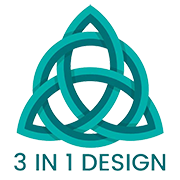Sublimation printing design is an exciting and versatile method that allows for vibrant and high-quality printing on various materials. Whether you’re a beginner looking to create your first design or an experienced designer seeking advanced tips, understanding the nuances of sublimation printing can significantly enhance your creative output.
Understanding Sublimation Printing
Sublimation printing is a process that uses heat to transfer dye onto materials such as fabric, ceramics, or metals. The ink becomes a gas under high temperatures and permanently bonds with the material’s surface. This method is renowned for its ability to produce durable and vivid images.
Key Benefits of Sublimation Printing
- Vibrant Colors: Sublimation designs have rich and long-lasting colors that do not fade easily.
- Durability: Since the ink fuses with the material, the prints are less likely to peel, crack, or wear off.
- Versatility: Sublimation can be used on a wide range of items, including t-shirts, mugs, phone cases, and more.
Choosing the Right Tools for Sublimation Printing Design
Before diving into the creative process, ensure you have the appropriate tools. Here are the essentials:
Sublimation Printer
Invest in a high-quality sublimation printer, as it directly impacts the output quality. Look for printers compatible with sublimation ink and offering high-resolution printing.
Sublimation Ink and Paper
Using specialized sublimation ink ensures vibrant and long-lasting prints. Pair this with sublimation paper designed to transfer ink efficiently to the material.
Heat Press Machine
A heat press machine applies the necessary heat and pressure for the sublimation process. Different machines cater to various items, so choose one that suits your project’s requirements.
Design Software
For creating unique and professional sublimation printing designs, use design software such as Adobe Photoshop, Illustrator, or Canva. These tools offer advanced features for crafting intricate designs.
Crafting Your Sublimation Printing Design
Creating an effective sublimation printing design involves a mix of creativity and technical knowledge. Follow these steps to bring your ideas to life:
Step 1: Research and Inspiration
Begin with thorough research. Explore popular trends and styles in sublimation printing. Platforms like Pinterest and Instagram are excellent sources of inspiration. Consider your target audience’s preferences to ensure your designs resonate with them.
Step 2: Sketch Your Ideas
Before diving into digital tools, sketch your design ideas on paper. This step allows you to brainstorm freely and refine your concepts without committing to a digital format.
Step 3: Choose the Right Dimensions
Ensure your design fits the dimensions of your chosen item. For instance, t-shirt designs require different dimensions than mug designs. Adjust your canvas size in the design software accordingly.
Step 4: Select Colors Wisely
Sublimation printing works best with vibrant and contrasting colors. Use the RGB color model during the design phase, as sublimation printers rely on this model. Test your chosen colors to ensure they transfer accurately to the final product.
Step 5: Create Vector Graphics
Vector graphics are ideal for sublimation printing because they retain quality regardless of size. Use software like Adobe Illustrator to create scalable designs that look sharp on any item.
Enhancing Your Sublimation Printing Design
Adding unique touches to your sublimation printing design can make it stand out. Here are some techniques:
Use Textures and Patterns
Incorporate textures and patterns to add depth and interest to your designs. Subtle patterns, like watercolor effects or geometric shapes, can make your design more dynamic.
Experiment with Gradients
Gradients create smooth transitions between colors, giving your design a professional look. Ensure the gradient blends are seamless to avoid harsh lines during printing.
Include Personalized Elements
Personalization is a growing trend in sublimation printing. Add names, initials, or custom messages to your designs for a unique touch that appeals to customers.
Preparing Your Design for Printing
Proper preparation is crucial for achieving the best results in sublimation printing. Follow these steps to ensure your design is print-ready:
Mirror Your Design
Always mirror your design before printing. This step ensures the text and images appear correctly on the final product.
Use the Right Resolution
High-resolution designs result in crisp and clear prints. Aim for a resolution of at least 300 DPI (dots per inch) to avoid pixelation.
Test Print
Conduct a test print on regular paper to check for any errors or adjustments needed. This step saves time and materials by identifying potential issues early.
Tips for Successful Sublimation Printing
To ensure a smooth and successful sublimation printing process, keep these tips in mind:
Choose the Right Materials
Sublimation works best on polyester or polyester-coated materials. Ensure your item’s surface is compatible with sublimation printing.
Maintain Your Equipment
Regularly clean your sublimation printer and replace ink cartridges as needed. Proper maintenance extends the lifespan of your equipment and ensures consistent print quality.
Follow Heat Press Instructions
Each material has specific heat and pressure requirements. Follow the manufacturer’s guidelines for your heat press machine to avoid over- or under-heating.
Common Challenges and How to Overcome Them
Even with careful preparation, challenges can arise. Here are common issues in sublimation printing design and solutions:
Faded Colors
- Cause: Low-quality ink or insufficient heat.
- Solution: Use high-quality sublimation ink and ensure your heat press reaches the recommended temperature.
Blurred Images
- Cause: Low-resolution design or movement during pressing.
- Solution: Use high-resolution images and secure your item firmly during pressing.
Uneven Prints
- Cause: Inconsistent pressure or uneven surface.
- Solution: Ensure your heat press applies even pressure and use smooth, flat surfaces for printing.
Advanced Techniques in Sublimation Printing Design
Once you’ve mastered the basics, explore advanced techniques to elevate your designs:
Layered Designs
Combine multiple elements in a single design to create intricate and visually appealing compositions. Use layering techniques in your design software to experiment with various layouts.
Incorporating Photos
Sublimation printing is excellent for transferring photos onto items. Ensure the photo is high-quality and edit it for optimal brightness and contrast before printing.
Working with Special Materials
Experiment with unique materials like glitter or metallic-coated items to add a touch of glamour to your designs. Special materials often require specific settings, so consult the manufacturer’s guidelines.
The Business Potential of Sublimation Printing
Sublimation printing design offers vast business opportunities, from personalized gifts to branded merchandise. Here’s how you can tap into its potential:
Identify Your Niche
Focus on a specific niche, such as custom apparel, corporate giveaways, or home decor. Specializing helps you target a defined audience and stand out in the market.
Build an Online Presence
Showcase your designs on social media platforms and e-commerce websites. High-quality photos and engaging content attract customers and boost sales.
Offer Customization Options
Allow customers to personalize designs with their own text, images, or colors. This feature enhances customer satisfaction and loyalty.
Conclusion
Creating sublimation printing designs combines artistry and technical skill to produce stunning and durable results. By understanding the sublimation process, using the right tools, and applying creative techniques, you can bring your vision to life. Whether for personal projects or business ventures, mastering sublimation printing design unlocks endless possibilities for creative expression and profitability. Start experimenting today and transform your ideas into reality!
Need a Printing Shop in San Diego, CA?
We here at 3 In 1 Design are a family-owned-and-operated custom printing shop in San Diego, California. We specialize in creating quality, screen-printed designs! Our in-house artist can create a special design based on your concept, or we can bring your own design to life if you’ve already got something made. We can print custom graphics on t-shirts, sweatshirts, school apparel, business cards, mugs, and much more. You tell us what you want, and we will make it happen! Call us today!